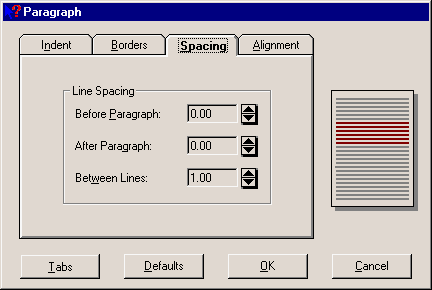Spacing
Spacing Tab
Click on the Spacing tab to access the paragraph spacing attributes.
Before Paragraph
Click on the up or down arrows to the right of the Before Paragraph text box to increment or decrement the line spacing before the paragraph or enter the value into the text box (up to 2 decimals). The sample window on the right side of the form reflects the value entered.
After Paragraph
Click on the up or down arrows to the right of the After Paragraph text box to increment or decrement the line spacing after the paragraph or enter the value into the text box (up to 2 decimals). The sample window on the right side of the form reflects the value entered.
Between Lines
Click on the up or down arrows to the right of the Between Lines text box to increment or decrement the spacing between lines or enter the value into the text box (up to 2 decimals). The sample window on the right side of the form reflects the value entered.